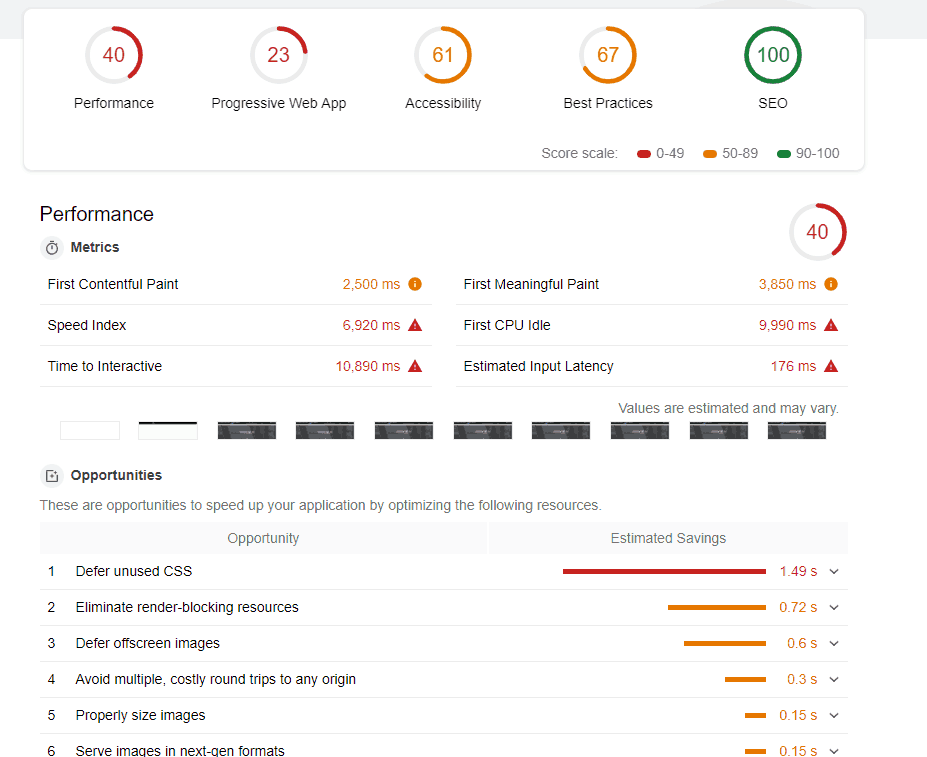A few weeks ago I mentioned doing a podcast about tools that every digital marketer needs. Frankly, the tools were the same boring list that you’ve seen before with the usual suspects of Ahrefs and Semrush. These paid tools are great and every digital marketer SHOULD be using them, but what about everyone else who doesn’t have $100 a month to drop on a tool they may only use one feature of? That’s why I wanted to do an episode on FREE tools! Specifically, I wanted to cover free ways to audit your website as a digital marketing pro! In this episode, I’m giving away at least 2 tips that I get paid pretty good money to use and you can use them for FREE!
1. Siteliner – Duplicate Content and 404’s
Siteliner not only finds duplicate content like it mentions, which is a huge deal, but it also finds 404’s (which means “File Not Found” or a broken page). I’ve seen SEOs (people who do Search Engine Optimization) send out sitelner reports to people’s forum questions. It’s a great tool if you’re wanting to verify what your digital marketing professional suggests or if you need to show your boss you can audit a site. Professionals use tools like Screaming Frog to do the same kind of analysis but Siteliner is free and a bit more user friendly. It’s best on a smaller say less than 100 page website.
2. GT Metrix – Page Speed and Bloated Files
GT Metrix is probably my favorite page speed tool and it’s completely free. Yes, you can use Google’s Page Speed tool as well, but to me Gt Metrix gives you more actionable data. First off, forget the score, just look a the report. You’re looking for huge files first and foremost. IF you’re using a theme builder like DIVI (which is what this site is built on) by Elegant Themes, then you’re going to see some pretty ugly things. The key thing is looking at whether you need all those features or not.
3. Redirect-Checker.Org
The name says it all. Redirects are best practice when you change from one URL to another. This website lets you find the redirects going on in your website. This is useful because redirects “leak” authority. Google doesn’t treat it exactly the same way as the original page. You can check to see if a redirect is absolutely mandatory here or not.
4. Schema Helper Tool
If you listened last week, where we covered how to get 5 Stars On the Search Results, then you know we talked about this tool already. However, this tools is just THAT good that it needs to be mentioned again. It helps you get your schema right without you having to be a wiz.
5. Keywords Everywhere + Answer The Public
This is huge. I’ve met professional digital marketers that didn’t know about these tools. Once you do this, you’ll never do keyword research the same again. Keywords Everywhere is a chrome extension that is FREE and shows you search volumes. That in and of itself is AMAZING. However, when you combine it with Answer the Public, it becomes EPIC or Legendary!
Answer the public is a site the combines your keyword topic that you are researching with prepositions, questions, and the alphabet to see what else people search for. You will literally have every variation ever created for your topic AND because you’re using Keywords Everywhere, you’ll get search volumes.
Hey, if you liked that, then share this page, please!
6. Loom – Video Capture
Might seem like an odd tool to include because it’s not exactly the same as the others. However, I’m using loom almost daily and it’s great. It’s a free video capture tool that can even do picture in picture captures.
7. Google Lighthouse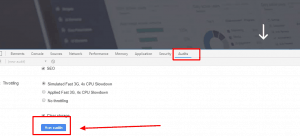
What? What is Google Lighthouse, well it’s part of the Google Development tools that are built into every Chrome Browser. The Dev Tools are a great free tool by themselves! However, this new feature is under Audits and it can run… you guessed it audits. You can run a mobile audit or a desktop audit. It checks for page speed and even gives you some actionable intel.
BONUS TIP – Lighthouse Report Viewer
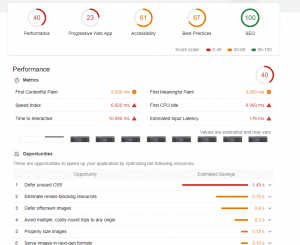
When you get your audit it’s kind of hard to read because it’s hidden in the frame. When you download it, it’s hard to view because it’s a json file. What you can do is go to this website – Lighthouse Report Viewer – and then print it as a pdf to deliver it as a report. I’m pretty sure someone out there listening can turn this final tip into a thriving Fiverr business!