Spoiler Alert: There’s Actually 17 Must Have WordPress Plugins

Every blogger and small business owner goes through the same thing when the first install wordpress, they ask themselves… Now what? The beauty of wordpress is really the number of plugins in the world and the fact that if you can dream it you can do it (well almost) with plugins. In addition, to the wordpress starting plugins there’s 7 Must Have WordPress Plugins For Every Installation that I have on every single one of my clients and personal sites.
These 7 plugins were selected based on covering the following criteria:
- Being Found – SEO
- Being Fast (Page Load Speed), which helps with the first one
- Being Secure
- Being Profitable (Lead Conversion)
- Being Backed Up
- The rest are situational depending on your needs.
- Yoast SEO
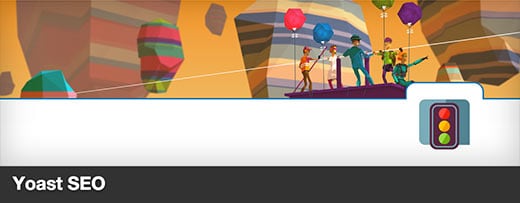
Synonymous with Wordpres and SEO it should almost be a default plugin. I can’t imagine any list of must have wordpress plugins without it. To a brand new user or small business owner, Yoast will walk through the process of becoming proficient at some old basics of SEO. While advanced users might scoff at this recommendation, ultimately by simply installing Google Search Console and turning each content light “green” you’ll be better than 80% of the sites out there! - Short Pixel or Imagify
 Most small business owners with new sites have not thought about the load the image puts on a page, fortunately there’s two easy plugins that can help resize and compress these. Speed is important.
Most small business owners with new sites have not thought about the load the image puts on a page, fortunately there’s two easy plugins that can help resize and compress these. Speed is important. - Speed Booster Pack – There’s a bunch of speed boosting plugins, but this is the one that routinely stays activated and doesn’t cause any problems on my installations. The others ones that I’d recommend (but with the caveat that you have to turn them off and on to figure out what works for you) are Autooptimize, WP Performance Score Booster and Lazy Load. That last one lets your site load the text up first so it’s faster to google – useful if you use video.
- Wordfence

To me a wordpress installation isn’t complete without this plugin. It protects your site from unwanted hacking attempts and generally leaves you safer. Of course if your password is admin then you’re already in trouble. - Updraft Plus
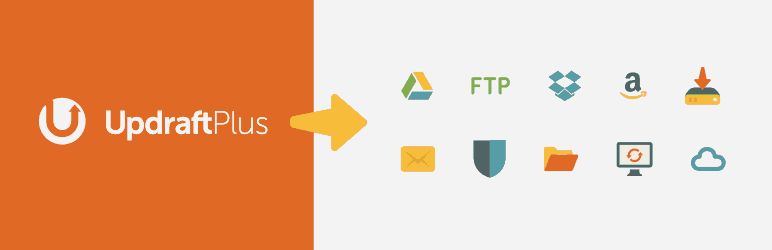
You spent all your time crafting that website content, updraft lets you back it up. What’s great about updraft is that you can a complete copy of your site. In order to do the same thing you’d need complete access to FTP and SQL files. - Short Codes Ultimate

This little plugin does a bunch of little tasks with CSS just comes in handy on so many projects. Whether it’s spicing up a quotation or perhaps creating a colored box, this does it well. One feature that my clients like is the youtube video embed. You can just copy the link and you’re off, no need to put an embed code in there. - Contact Form 7 & Gravity Forms – You will want a way for customers to reach you and you most likely don’t want to leave your email out there on the web. These forms come “out of the box” relatively easy to use.
- Sumo

This plugin is a little like my shortcodes ultimate, it just does a few things really well that make your site immediately better. While I would still recommend “click to tweet” this thing adds an option to allow anything to be tweetable. It’s another “swiss army knife” for promotional purposes.
Situational Must Have WordPress Plugins That Are Very Useful
- Redirection – If you move a page or post or change the url structure – this one is invaluable. Really this could be one of the 7 must have wordpress plugins.
- Click To Tweet – As mentioned before if you do long form content you will want this, it helps you highlight a point while helping your promote the content.
- Google Analytics Dashboard – I like installing this for clients. Most get nothing out of the dashboard inside the google analytics site. This plugin gives you some basics that make analytics easier to digest.
- Easy Pricing Tables – Not every theme comes complete with pricing tables. This plugin makes it very easy to have the table out there and make an easy comparison.
- Better Search and Replace – If you ever make a sitewide error you’ll be thankful for this option to change everything. For example, say you have a dev.domain.com site and you want to make it live by going to www. Easy enough but sometimes your images and the site itself doesn’t know to change all the urls. This plugin lets you set the record straight. Just back up your site before using it. In fact, in the making of this website we had to use to go from http to https! Talk about “must have worpdress plugins!”
- WP All Import – A late entry into our must have wordpress plugins, but after moving a bunch of real estate websites over to wordpress this tool became invaluable. Completely blown away by the customer service too!
Wait there’s more!
We could easily add another 10 plugins for helping make your site more mobile friendly with the AMP plugin or adding schema data through the All in One Schema plugin (to help with local seo), but require a bit more skill to set up correctly.
Final tip when it comes to wordpress plugins. Many of them are helpful and can make your life easier but they also present two risks. A risk of slowing down your site (or breaking it) and a risk of security. Poorly constructed plugins can open a backdoor to your website.
What about you, what’s your MUST Have WordPress Plugin?

